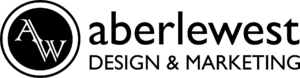Oh, the awkwardness.
Sat in a meeting watching some kind of presentation, and it’s almost impossible to keep your eyes open. You zone in and out, and even when you’re trying your best, you still don’t know what’s going on or what the presenter is trying to say.
We’ve all been there.
The only thing worse is when you’re on the other side of the fence and you’re the one giving the presentation.
Oh, when you’ve poured your heart and soul into a pitch for a client, and you just can’t seem to keep your audience’s attention.
It’s rough, but thankfully it’s not something that has to hold you back.
Taking the time to learn how to create an impactful PowerPoint presentation that works with you rather than holding you back can make a world of difference.
With this in mind, today, I’m going to take you through five of the best and most beautiful design tips that help you create interesting and engaging PowerPoint slides that will change your presentations forever!
Let’s get into it!
#1 – Presentations Are About You
First and foremost.
Listen to me, and make sure this goes in.
PowerPoint presentations are not the be-all and end-all.
You could design an absolutely stunning presentation with all the bells and whistles, but it won’t land with your audience if you, that’s Y-O-U, aren’t on par with it.
When you’re giving a presentation, the focus is on you and how you send the message. That’s what lands, and it’s what your audience connects with. Your presentations are simply a tool to aid you and what you’re doing.
Quite simply, if you’re giving a presentation on the annual performance of your business.
Yes, this is a bit of a yawn subject, but you make it engaging by being yourself and injecting your own spark of life into the presentation. To help you, add your essential figures and statistics to the presentation to help convey the numbers and make them tangible.
As Forbes states, presentations are all about you, not about the slides themselves.
You can’t hide behind a beautiful presentation. Treat your PowerPoints as a tool to accompany you rather than being the star of the show. It may sound paradoxical, but that’s the best design tip to remember because it helps you design purposeful slides that make an impact rather than attempting to carry the show.
#2 – Keep Your Slides Concise
Notebooks at the ready as we dive a little deeper into that first tip.
Expanding on what I said about only adding essential information to your slides, you absolutely must remember to keep your slides clean and only display the specific information you’re trying to share.
Lord, the number of times I’ve seen high-end executives using slides that are loaded with chunky paragraphs of text, long-winded figures, and the strangest collection of vector graphics I’ve ever seen.
It doesn’t work. Nobody reads it, and your message is lost in the noise!
Instead, keep things plain and simple, highlight the key points you’re making with your presentation, and only refer to what you need to share. This is how your audience will connect with your message in the most engaging way.
Take a look at this, for example.

Oh my, it’s awful. It’s too much. It actually makes me feel a little ill, and there’s no way I’m going to read even a word of it. That might be a little reflective of modern attention spans, but I honestly don’t believe anyone would read all this, especially when there’s someone else speaking over the top.
Instead, try this.

So much better.
It’s clean. It feels like a breath of fresh air, and I can take all that same information from the first slide in literal seconds. When you talk over the top and highlight these key points, it’s all backed up, notable, and engaging.
You can literally feel the difference.
#3 – Use Graphics to Stir Emotions
Let’s bust a myth for a second.
Just because you have dropped a few graphics on your PowerPoint slides, that doesn’t mean they automatically look good and command the attention of your audience. Sorry to burst your bubble 🙁
Design-wise, images exist to invoke emotion, and this applies to PowerPoint presentations too!
Use images to back up the message you’re making, not just to try and make the slides look pretty.

This is a beautifully simplistic slide that clearly creates a calming and peaceful atmosphere for the presentation. The vibe is clear, simple, and attractive.
If you stop for a moment, you can even imagine the type of person who would be giving a presentation using a slide like this.
That’s how powerful imagery can be.

This is just too messy and distracting, and the more distracted your audience is, the less likely they are to be engaged with what you’re saying.
#4 – Tell a Story
Storytelling sells.
I know I said about putting facts and figures on your slides, and that’s part of the process, but there are few ways to keep your audience interested in what you’re saying better than telling a story.
This literally means taking whatever you’re talking about and turning it into a proper story format with a start, middle, and end.
Presentation on rehoming cats?
Talk about a specific cat case study, detailing where they came from, their life, and how the heartwarming rehoming experience has changed the lives of the cat and the adopting family.
How can your marketing services help a client’s new marketing project?
Start with a short introduction about where the company is now and how your services will raise their campaign from the ground up over the coming months, transforming their approach to advertising and will deliver results as they’ve never seen based on your experiences with previous customers.
See how much more invested you are in the story rather than just the idea of it?
Transforming your message into a story gives your presentation structure and direction. It creates the feeling that the experience is moving forward in a timely way, rather than plodding along or even staying stuck in the same place.
#5 – Hire a Designer
Final tip, and probably the most important, if I don’t say so myself ????
You’re more than welcome to take the time to create presentations for yourself, and it can be a very rewarding and educational experience. However, if you’re pushed for time or you don’t know what you’re doing, it’s always best to hire someone who knows what they’re doing.
After all, if you’re preparing for an important meeting and you’re spending hours on a presentation that might not even work, you’re simply wasting your time.
It’s far better to hire someone who can handle everything on your behalf, giving you the time and energy to focus on the other areas of the presentation, such as what you’re saying and how you’ll carry yourself.
When you’re ready to create impactful presentations your audience can’t ignore, get in contact with me, Anna Aberle, using the contact form below, or drop me an email, and I’ll be more than happy to help!
Happy presenting! 🙂
Anna Aberle